HOW TO
HOW TO SIGN UP
Step 1
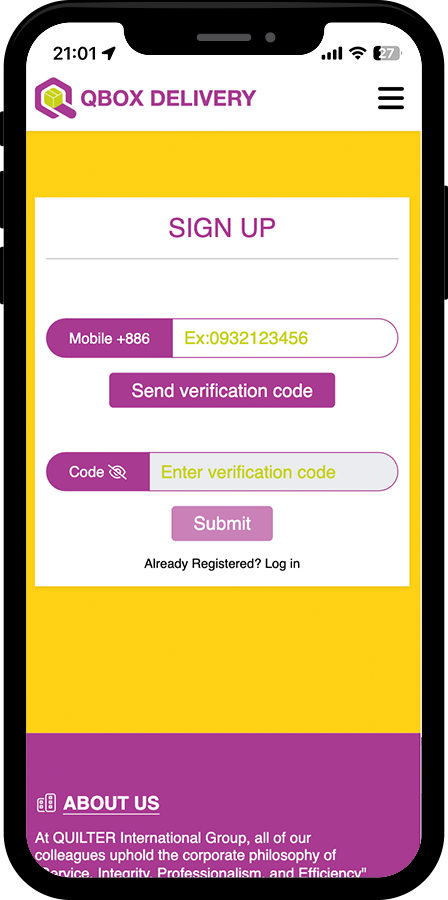
- Enter your Mobile No.
-
Click the
 .
.
- Receive SMS and Enter verification code.
Step 2
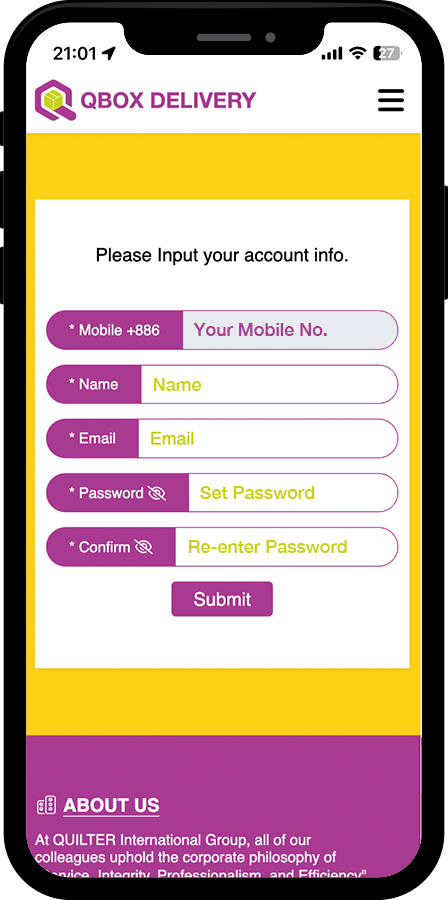
- Enter your name and email.
- Set password and re-enter to confirm.
HOW TO SIGN IN
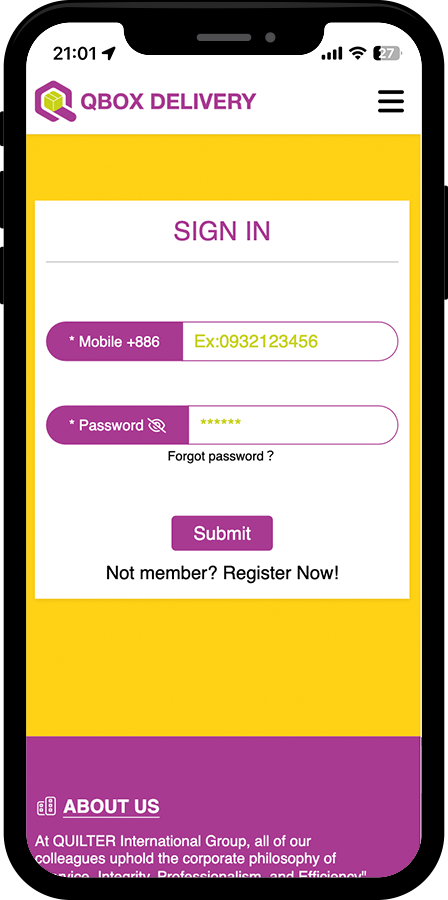
- Enter your Mobile No.
- Enter your password.
HOW TO TOP UP
Step 1
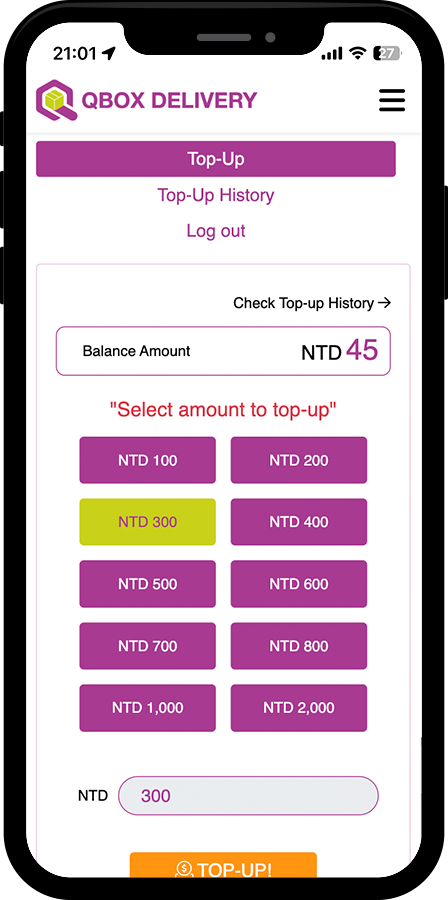
- Select amount to top-up.
-
Click the
 .
.
Step 2
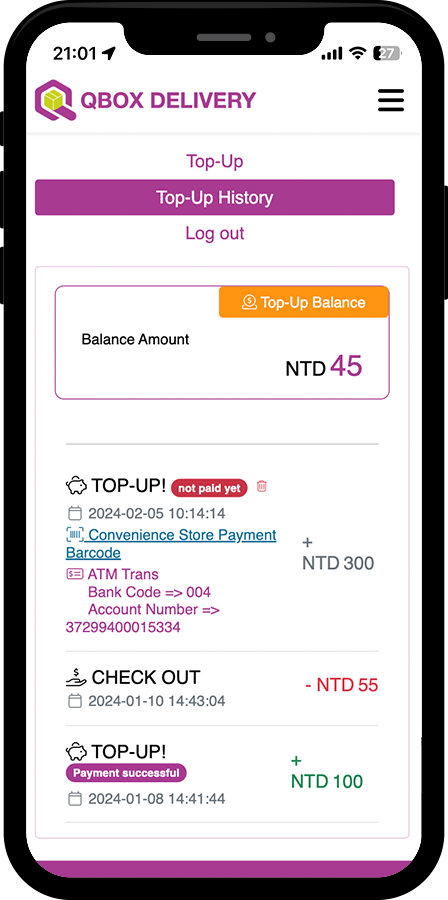
- Received ATM trans bank code or account number.
- Go to ATM and transfer money.

- Received convenience store payment barcode.
-
Payment can be made through:




HOW TO SEND
Step 1 Create shipping order
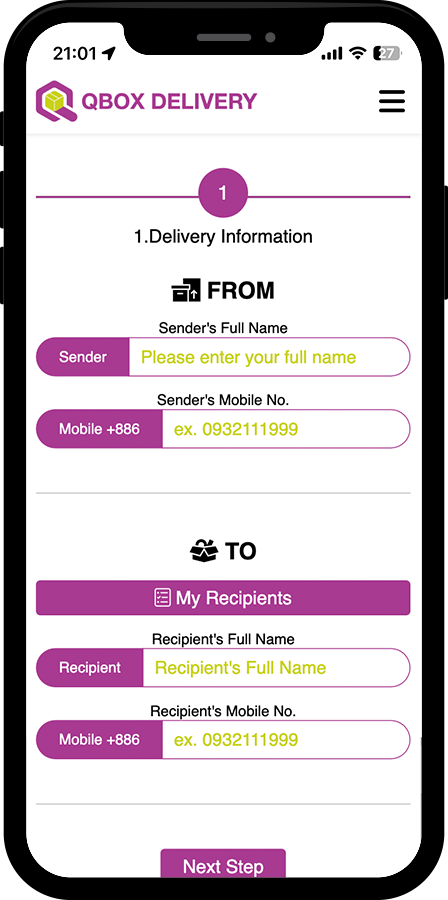
- Fill in sender information.
- Fill in recipient information.
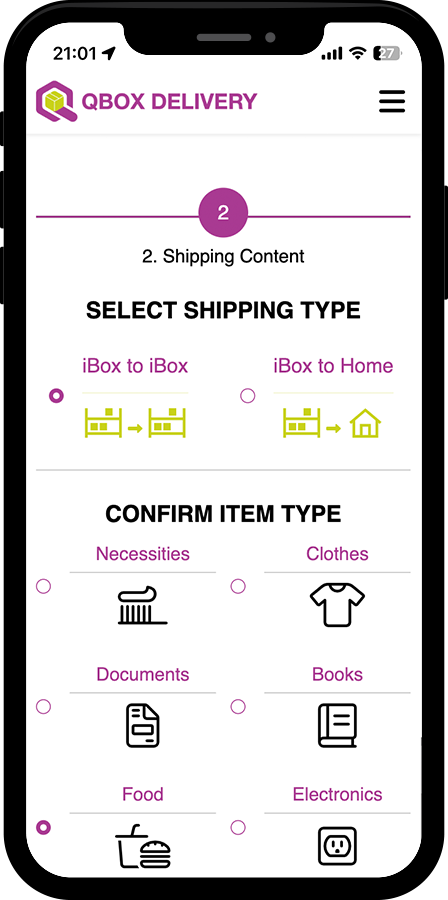
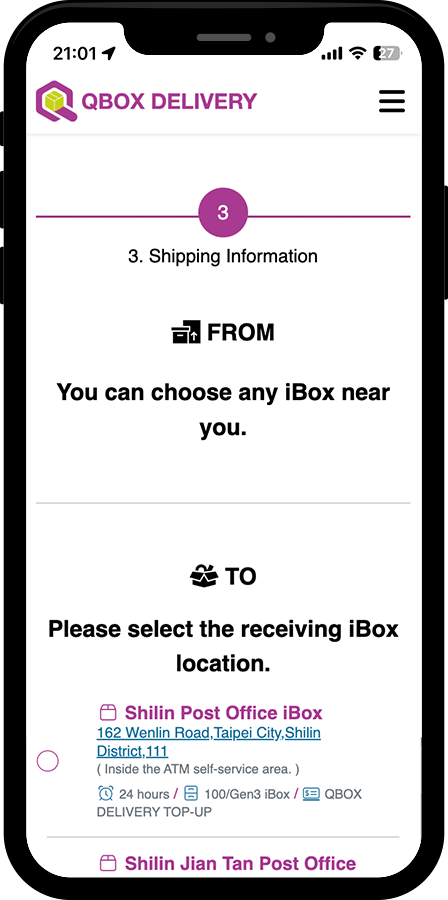
- Fill in shipping content & shipping information.
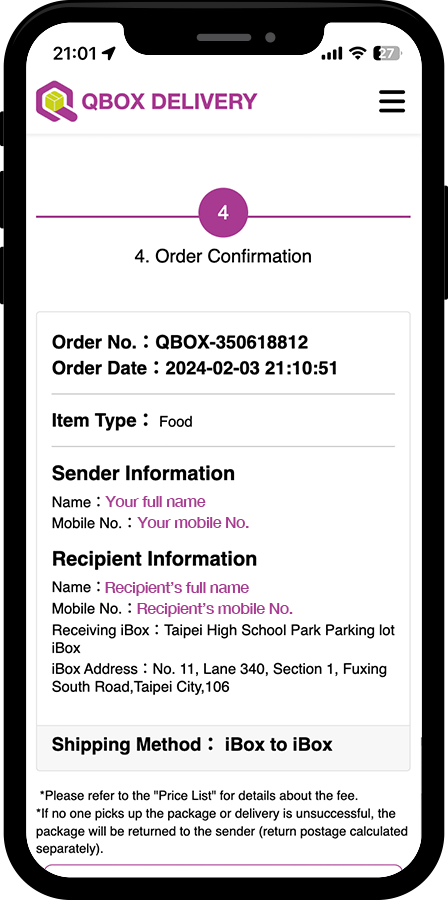
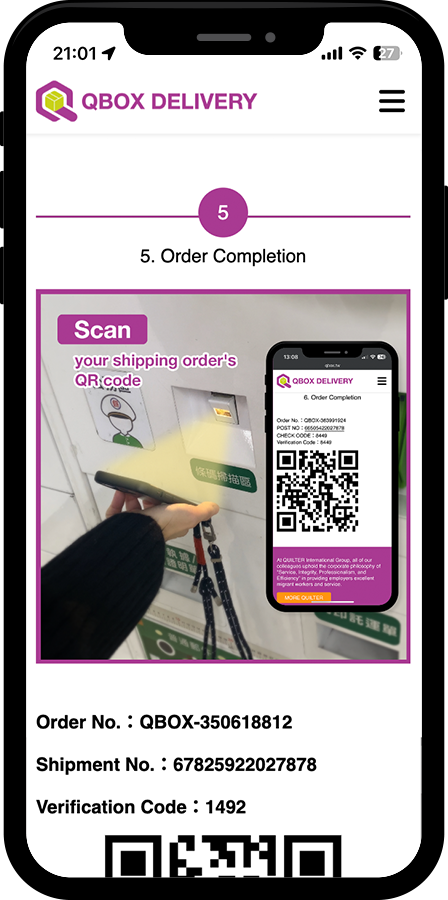
- Confirm your order.
- Received QR code.
Step 2 Scan & Print shipping label

-
Select
 at iBox.
at iBox.
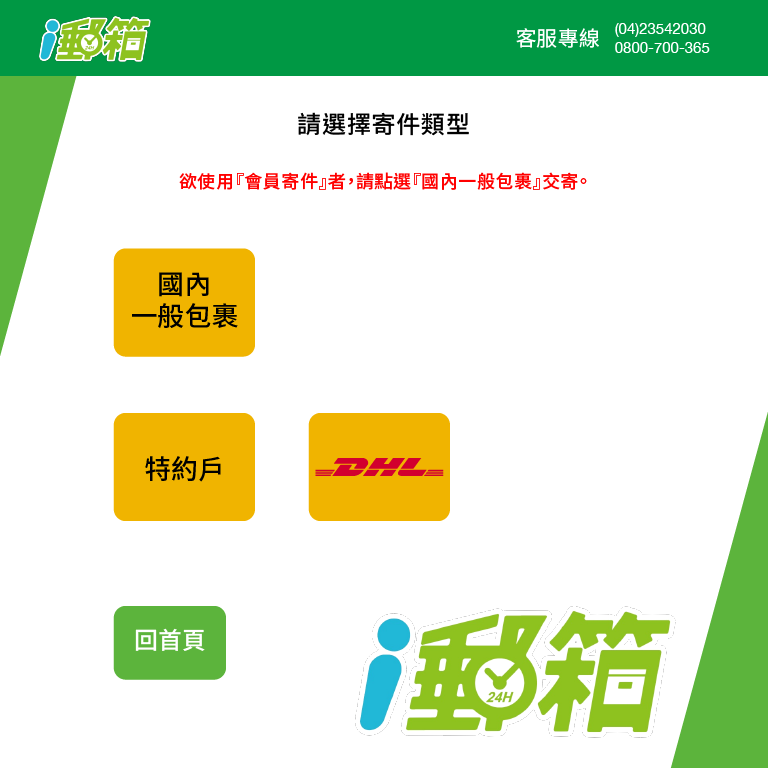
-
Select
 .
.

-
 Print the shipping label.
Print the shipping label.

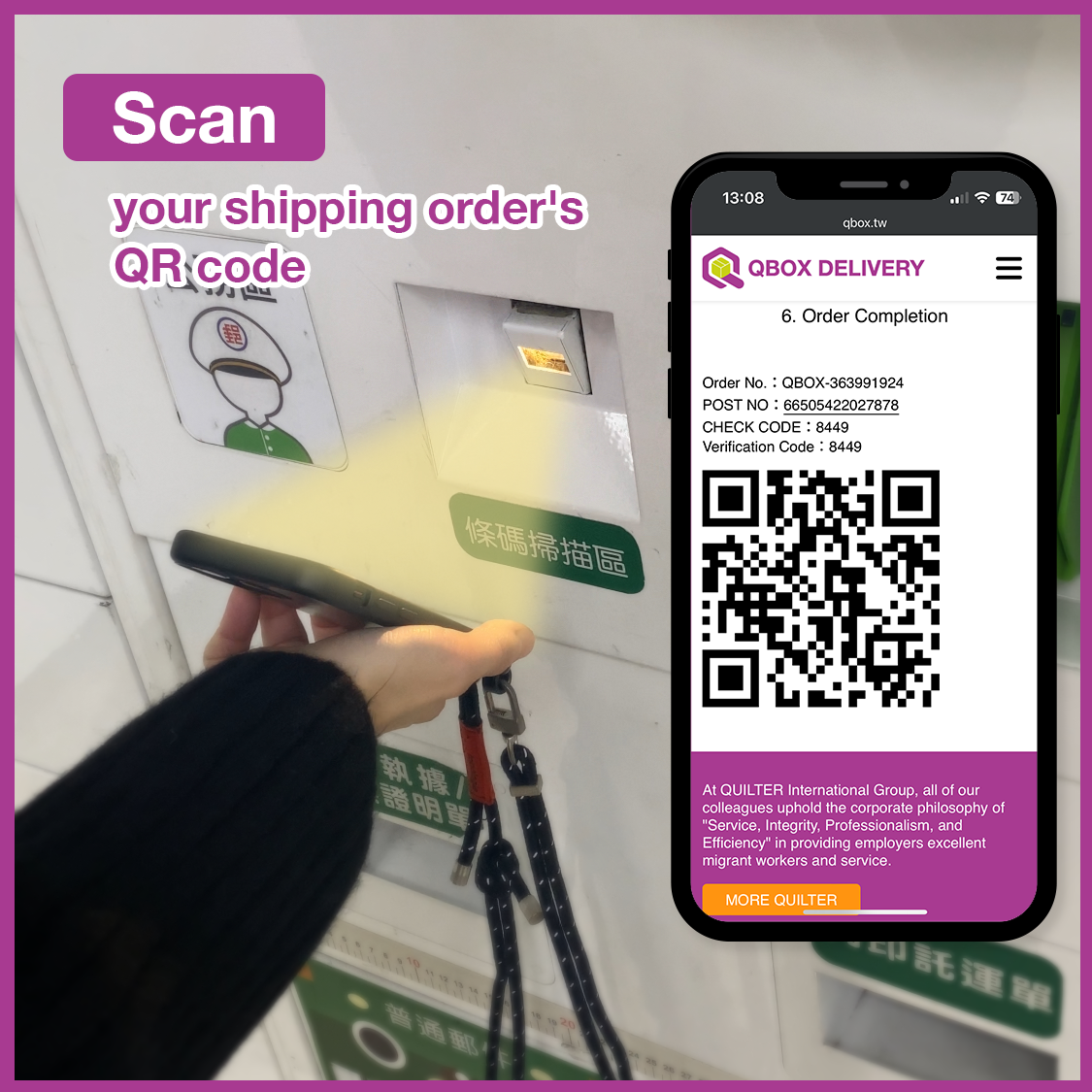
- Scan your shipping order's QR code.
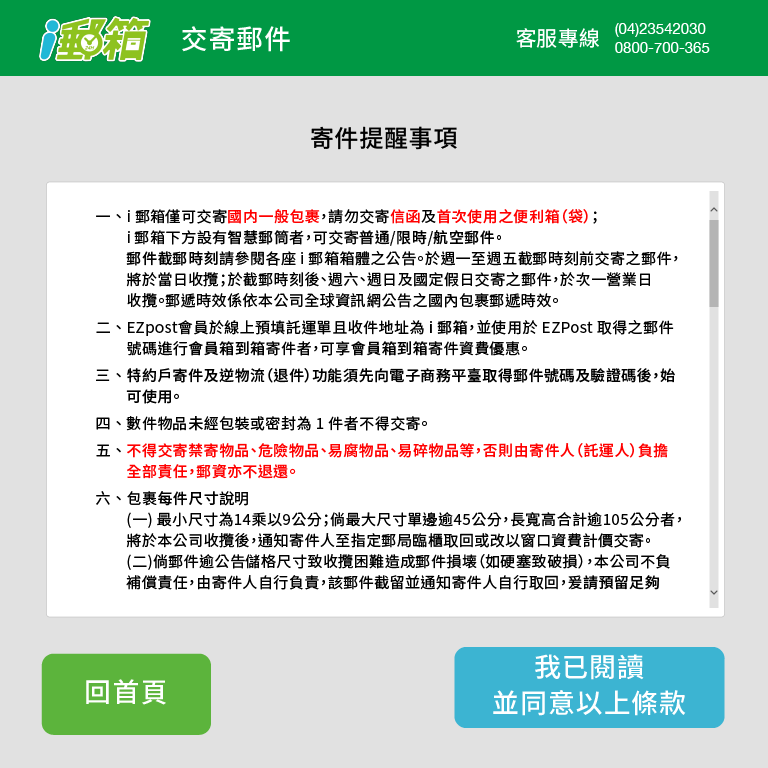
-
 shipping reminders.
shipping reminders.
- Take out shipping label.

- Attach the shipping label to your package.
- Scan the shipping label.

- Choose the most appropriate ibox.
- Place the parcel inside then close the ibox.
Step 2 Complete the shipping order
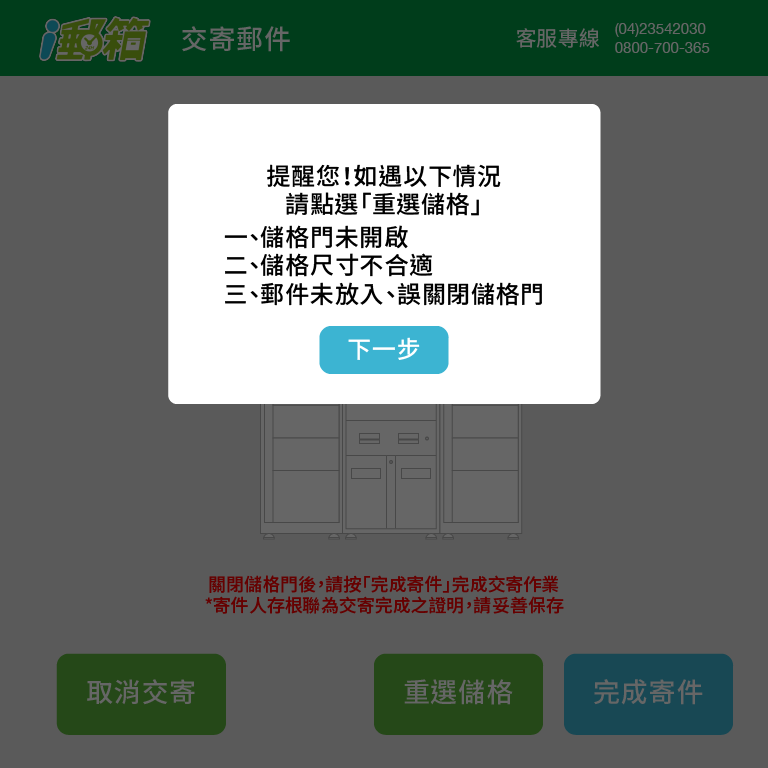
-
Choose
 .
.

-
Confirm
 on screen.
on screen.
- Keep your shipping receipt.
HOW TO PICK UP
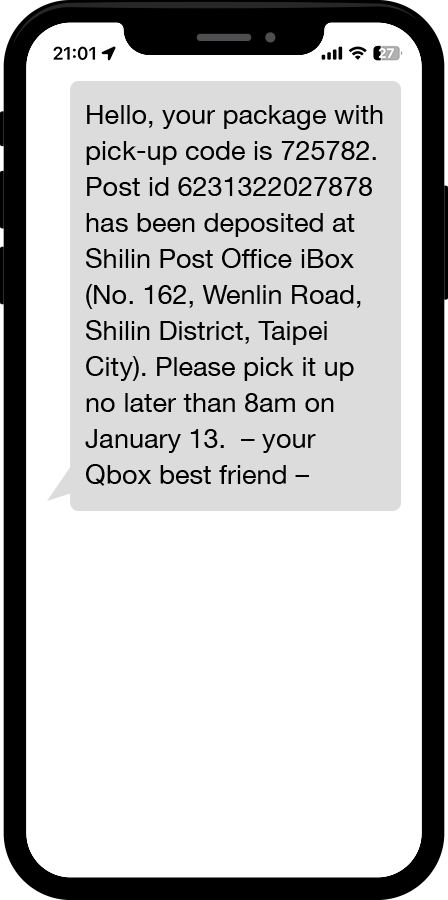
- Received SMS about pick-up information.

-
Select
 at iBox.
at iBox.
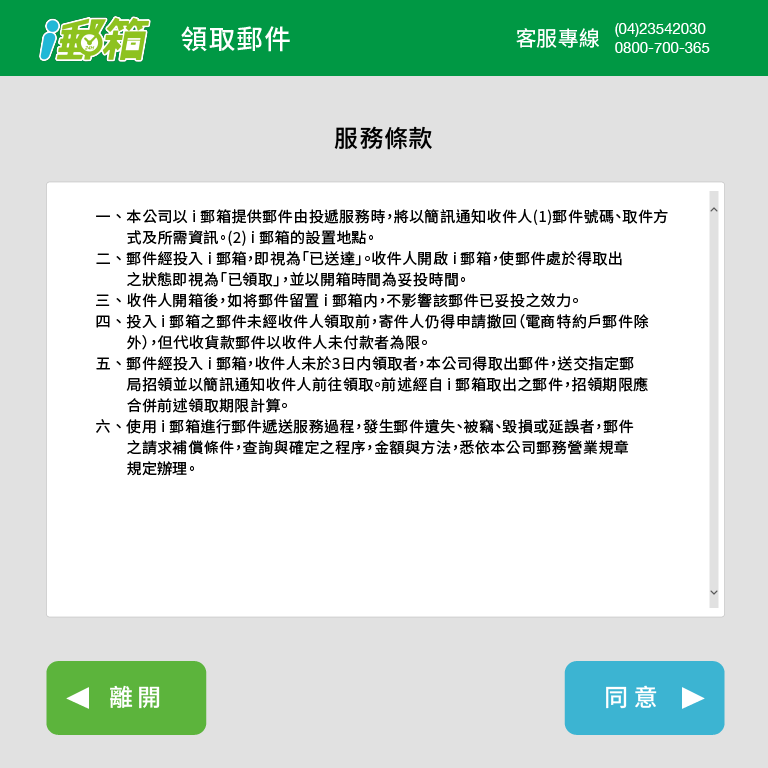
-
Confirm
 terms of service.
terms of service.
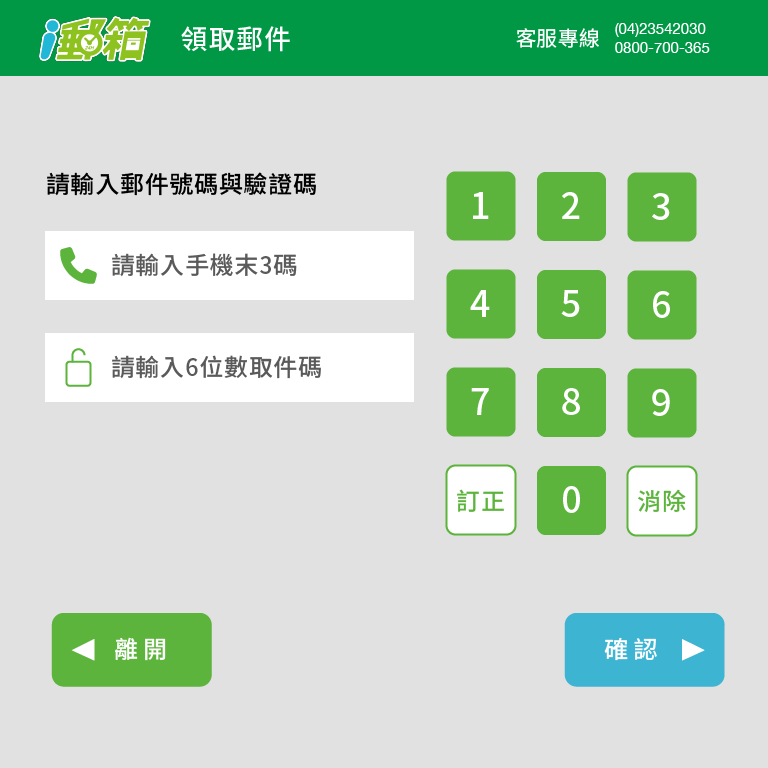
- Enter the last 3 digits of recipient’s Mobile No.
- Enter the 6 digits pickup code.
-
Confirm
 information.
information.
- Pick up your parcel and close the ibox.
-
Confirm
 on screen.
on screen.